 Reference Panel
Reference Panel
 The Magic Ladder is a reading instruction and support system. See “About” for more information on the Magic Ladder, how to use it, how to add it to your browser, and/or how to embed it in your website.
The Magic Ladder is a reading instruction and support system. See “About” for more information on the Magic Ladder, how to use it, how to add it to your browser, and/or how to embed it in your website.
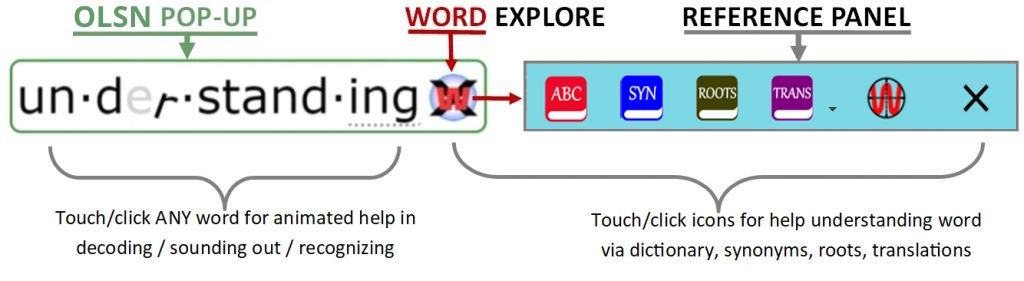
 |
Dictionary |
Notes:
|
 |
Thesaurus | |
 |
Word Origins | |
 |
Translator | |
 |
WordScope | |
 |
Close |
 The Magic Ladder is based on the research conducted by the Children of the Code Project and is an expression of the mission of Learning Stewards. For a background article on the design of the Magic Ladder click here.
The Magic Ladder is based on the research conducted by the Children of the Code Project and is an expression of the mission of Learning Stewards. For a background article on the design of the Magic Ladder click here. 












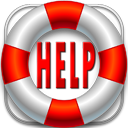







 next to the Translator button for a menu of available languages.
next to the Translator button for a menu of available languages.