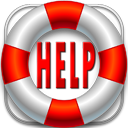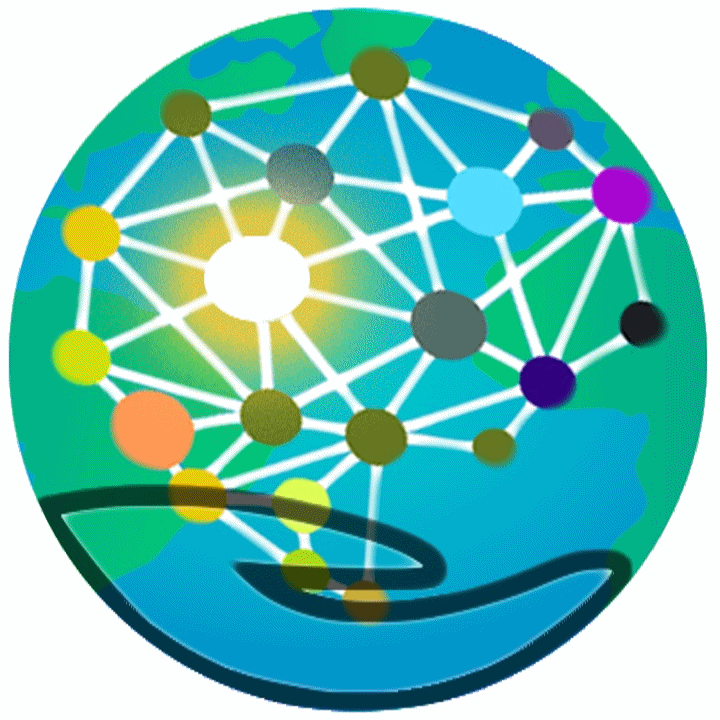 |
 |
| Installing OLSN on Chrome or Edge – Using OLSN – Contact Us |
|
|
|
 With OLSN, clicking or touching a word immediately results in a popup box that contains two kinds of help:
With OLSN, clicking or touching a word immediately results in a popup box that contains two kinds of help: 

 1 – Help With Reading Words:
1 – Help With Reading Words:
When words appear in the OLSN popup their letters are displayed with visual variations called pronunciation cues (PQs). Letter-by-letter, these visual cues help readers recognize which of a letter’s possible sounds it is actually making in the word they are trying to read. Try it. Click this word: immediately. When it appears in the popup, notice how its letters look. While the word is still in the popup, click it again and watch and listen as it is sounded out and then normally pronounced. 
 2 – Help With Understanding Words:
2 – Help With Understanding Words:
When a word is recognized, but its meaning is not understood, clicking or touching the Word Explore  button in the popup box will open the word in OLSN’s Word Reference Panel. To demonstrate, click on this: word then click the Word Explore button in the popup.
button in the popup box will open the word in OLSN’s Word Reference Panel. To demonstrate, click on this: word then click the Word Explore button in the popup. 
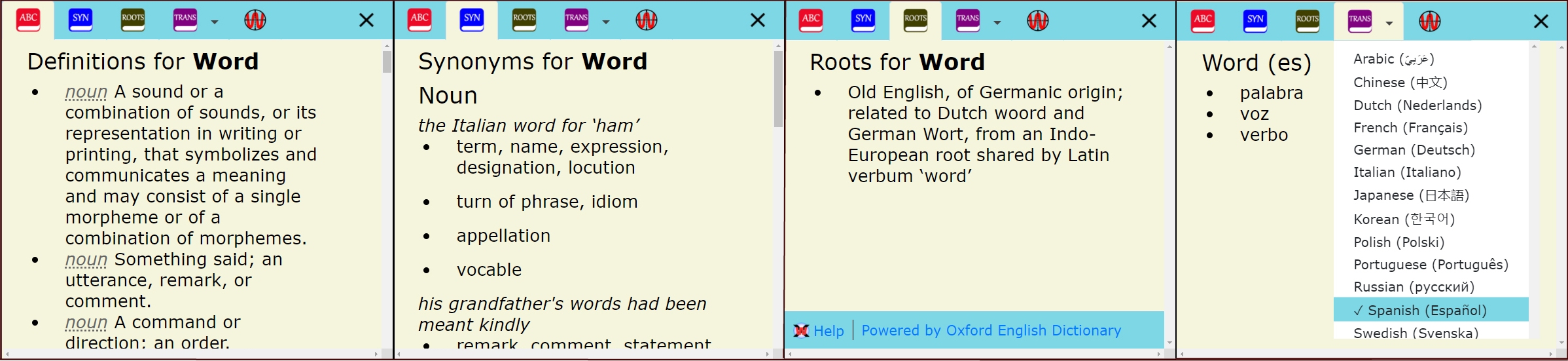
 The Word Reference Panel includes tabs for definitions, synonyms, word roots, translations, and “WordScope” (WordScope is a tool for learning about how the letters in the word participate in the sound of the word).
The Word Reference Panel includes tabs for definitions, synonyms, word roots, translations, and “WordScope” (WordScope is a tool for learning about how the letters in the word participate in the sound of the word). 

 OLSN is behind every one of the many millions of words on this, the Magic Ladder Library, website. OLSN is also available as a Google Chrome and Microsoft Edge browser extension that adds OLSN support to virtually every page on the internet. The OLSN browser extension can be used with most English language websites, including these and other top education, reference, and news sites:
OLSN is behind every one of the many millions of words on this, the Magic Ladder Library, website. OLSN is also available as a Google Chrome and Microsoft Edge browser extension that adds OLSN support to virtually every page on the internet. The OLSN browser extension can be used with most English language websites, including these and other top education, reference, and news sites: 
 |
 |
 |
 |
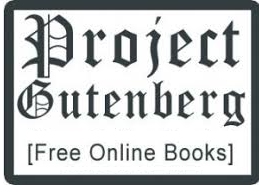 |
 |
 |
 Click here to add OLSN to your Chrome or Edge browser
Click here to add OLSN to your Chrome or Edge browser 

 OLSN can also be easily and inexpensively added to any website.
OLSN can also be easily and inexpensively added to any website.
Click here to learn more. 
 Click here to learn more about Using OLSN
Click here to learn more about Using OLSN