|
Instructions: |
|
|

|

|

|
|

Thank you!
Your submission has been received
Steward Settings:






Settings have been reset.
Reset Settings
Reset all settings to their defaults.
Reset all settings to their defaults.





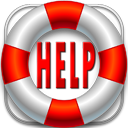









 button (in popup) for various references and translations.
button (in popup) for various references and translations. Click “X-Ray Reading” button to watch pronunciation cues (PQs) while hearing passages.
Click “X-Ray Reading” button to watch pronunciation cues (PQs) while hearing passages. “Help and Settings” button to change voices, reading speeds, or to learn about other features.
“Help and Settings” button to change voices, reading speeds, or to learn about other features.