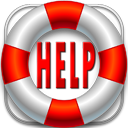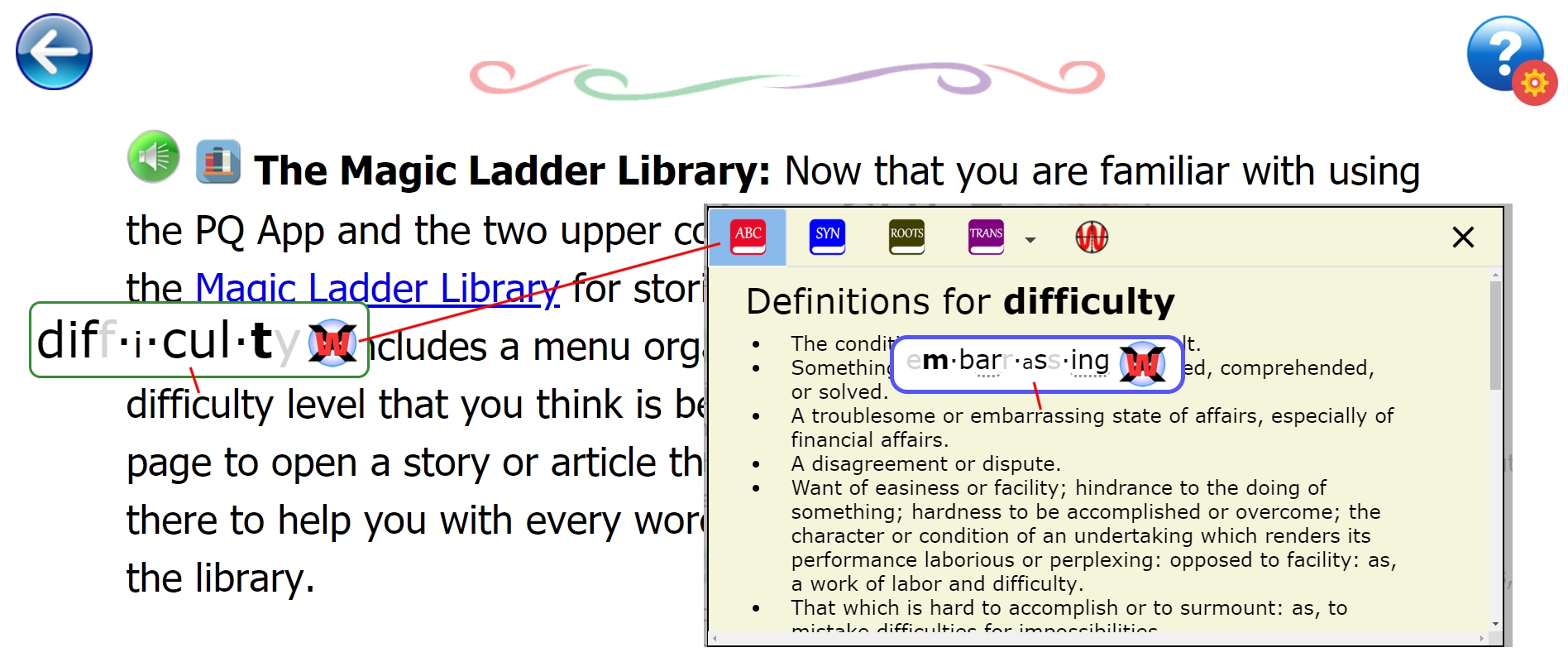|
|
|
|
 Got it? Skip down to Practice. Got it? Skip down to Practice. |
 TWO MODES: OLSN can give two kinds of help: help for learning to recognize words, and help for learning to understand words.
TWO MODES: OLSN can give two kinds of help: help for learning to recognize words, and help for learning to understand words. 
 Click to recognize. Click to recognize. |
 To understand click To understand click |
 |
|
 MODE 1: Using OLSN to help recognize words:
MODE 1: Using OLSN to help recognize words: 
 Click as Needed! Whenever you hesitate trying to read a word you should click it. Clicking on a word causes OLSN to pop-up with the word in its small blue box. If the word has a lot of letters, the word will appear broken into smaller and more easily readable parts. For example, click on the following word: segmented.
Click as Needed! Whenever you hesitate trying to read a word you should click it. Clicking on a word causes OLSN to pop-up with the word in its small blue box. If the word has a lot of letters, the word will appear broken into smaller and more easily readable parts. For example, click on the following word: segmented. 
 Did you notice that the word was shown in 3 segments?
Did you notice that the word was shown in 3 segments? 
 Now, click it again, and this time after it appears in the box, click it again (segmented). Did you notice how the ‘e‘ was gray and the ‘n‘ was bold and OLSN‘s voice said “N”?
Now, click it again, and this time after it appears in the box, click it again (segmented). Did you notice how the ‘e‘ was gray and the ‘n‘ was bold and OLSN‘s voice said “N”? 
 Now click it for a third time (segmented). Did you see and hear the word sounded out? This way of changing the looks of letters so that they can better telegraph their sounds is called PQs (for “pronunciation cues“). PQs are like “phonics clues” and “sound-out hints” that will help you learn how to recognize unfamiliar words. OLSN uses PQs to help guide your mind into getting good at reading.
Now click it for a third time (segmented). Did you see and hear the word sounded out? This way of changing the looks of letters so that they can better telegraph their sounds is called PQs (for “pronunciation cues“). PQs are like “phonics clues” and “sound-out hints” that will help you learn how to recognize unfamiliar words. OLSN uses PQs to help guide your mind into getting good at reading.
 Important Note: You can learn all you need to learn about PQs by just using OLSN. You don’t have to learn PQs before using them to read with them, however, if you want to learn more about PQs, click here.
Important Note: You can learn all you need to learn about PQs by just using OLSN. You don’t have to learn PQs before using them to read with them, however, if you want to learn more about PQs, click here. 
 MODE 2: Using OLSN’s Word Explore button to help understand words.
MODE 2: Using OLSN’s Word Explore button to help understand words. 
 Step 1: Whenever you encounter a word that you don’t know the meaning of, you should click the word to open OLSN (just like you would for a word you don’t recognize).
Step 1: Whenever you encounter a word that you don’t know the meaning of, you should click the word to open OLSN (just like you would for a word you don’t recognize). 
 Step 2: Once OLSN opens with the word in its box, click on the Word Explore
Step 2: Once OLSN opens with the word in its box, click on the Word Explore ![]() button to open the Reference Panel. Once the Reference Panel opens, select from a number of types of references for helping you understand the word:
button to open the Reference Panel. Once the Reference Panel opens, select from a number of types of references for helping you understand the word: 





 Step 3: If English is your primary language, click on the Dictionary
Step 3: If English is your primary language, click on the Dictionary  or Synonym
or Synonym  button to see the word’s definitions. If English is not your primary language, click on the Translator
button to see the word’s definitions. If English is not your primary language, click on the Translator  button to see translations in your language. Note: if the Translator is not set to your primary language, click on the Translator Menu
button to see translations in your language. Note: if the Translator is not set to your primary language, click on the Translator Menu  button to select it.
button to select it. 
 Important Note: You can click on any word in the
Important Note: You can click on any word in the  dictionary,
dictionary,  synonyms or
synonyms or  roots reference panel (for example “embarrassing” below), and OLSN will help you to read (recognize and understand) the word.
roots reference panel (for example “embarrassing” below), and OLSN will help you to read (recognize and understand) the word.

 Practice:
Practice: 
 Now that you know how to use the two modes of OLSN, practice using OLSN with some of the words in the table below. Start by using OLSN on unfamiliar words: Click a word, Watch and listen to OLSN, Try to read the word again, Repeat as needed. Once you feel comfortable using OLSN to help you recognize words, click on the Word Explore
Now that you know how to use the two modes of OLSN, practice using OLSN with some of the words in the table below. Start by using OLSN on unfamiliar words: Click a word, Watch and listen to OLSN, Try to read the word again, Repeat as needed. Once you feel comfortable using OLSN to help you recognize words, click on the Word Explore ![]() button, and use the Reference Panel, to get help understanding words. Keep practicing until it seems easy for you to use OLSN to help you recognize and understand any word you encounter.
button, and use the Reference Panel, to get help understanding words. Keep practicing until it seems easy for you to use OLSN to help you recognize and understand any word you encounter. 
|
Practice Words
|
|||
|
to know fury great mishap Thomas physical |
ice meow idea laugh height science porpoise knickknack impossibilities |
eye wolf heart mosque shoulder success architect terrorism tyrannosaurus |
have pour acres color daughter gorgeous Virginia sauerkraut fahrenheit |
 Click to go to the next step in learning
Click to go to the next step in learning
to use the Magic Ladder Library.